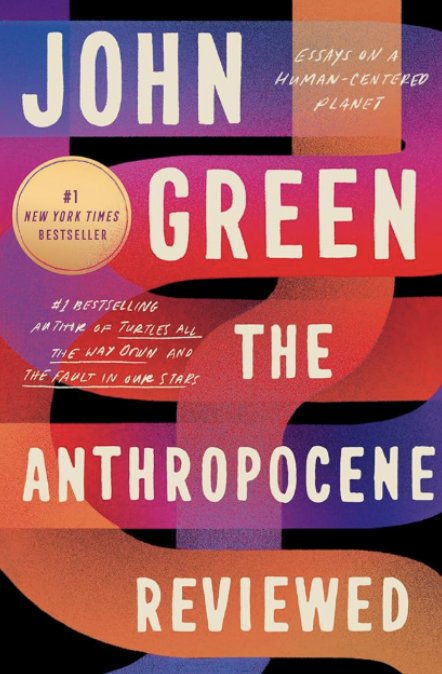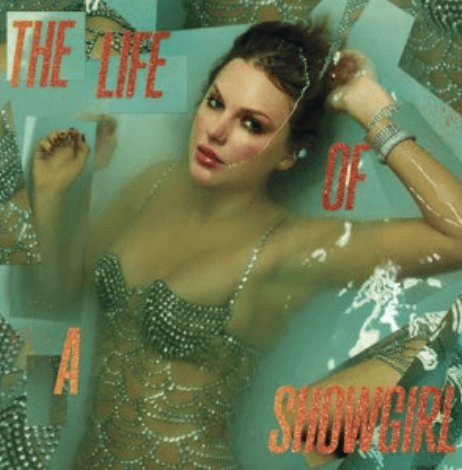You take out your laptop in first period and open Google Chrome. Maybe you’re trying to access class material, or perhaps you’re trying to look something up. Either way, you’re stuck on the loading screen for ages, unable to use your computer. This has become a common occurrence in the past month, frustrating students and teachers alike. Thankfully, these wifi issues have been resolved over MEA break, but what exactly happened?
Breck has a single public IP address that the rest of the world sees. An electronic device must connect to ports contained in the public IP address, allowing it to access the internet. One public IP address has around 64 thousand ports, or the maximum amount of connections to the internet it can make. This may seem like a huge number, but each device makes many connections at a time. Your laptop, for example, will use around twenty or thirty ports to access multiple applications or even different tabs in Chrome. Additionally, Breck has almost two thousand electronics, ranging from student laptops to teacher devices and TVs. When everyone opens their laptops at the same time during school, the number of ports needed rises to almost sixty-eight thousand, exceeding the number available and resulting in many devices being unable to open new tasks.
To fix this, a second public IP address was created for Breck, doubling the number of ports available. This will, hopefully, prevent any similar wifi issues from arising in the foreseeable future. While this wasn’t a problem last year, an influx of new technology in the school this year–for example, new iPads for teachers or additional security cameras–pushed the demand just beyond the capacity that the single IP address could handle.
A big thanks to Mr. Scherer and Mr. Colianni who worked hard to fix this problem. The fact that it lasted so long is a testament to the time and effort they spent troubleshooting, which often goes unnoticed. Next time something like this happens, think about the people who support Breck from behind the scenes.